MIDI connection guide
WebMIDICon, built on the Web MIDI technology, makes it very flexible to use it with various MIDI appliances (DAWs and synthesizers), through various mediums.
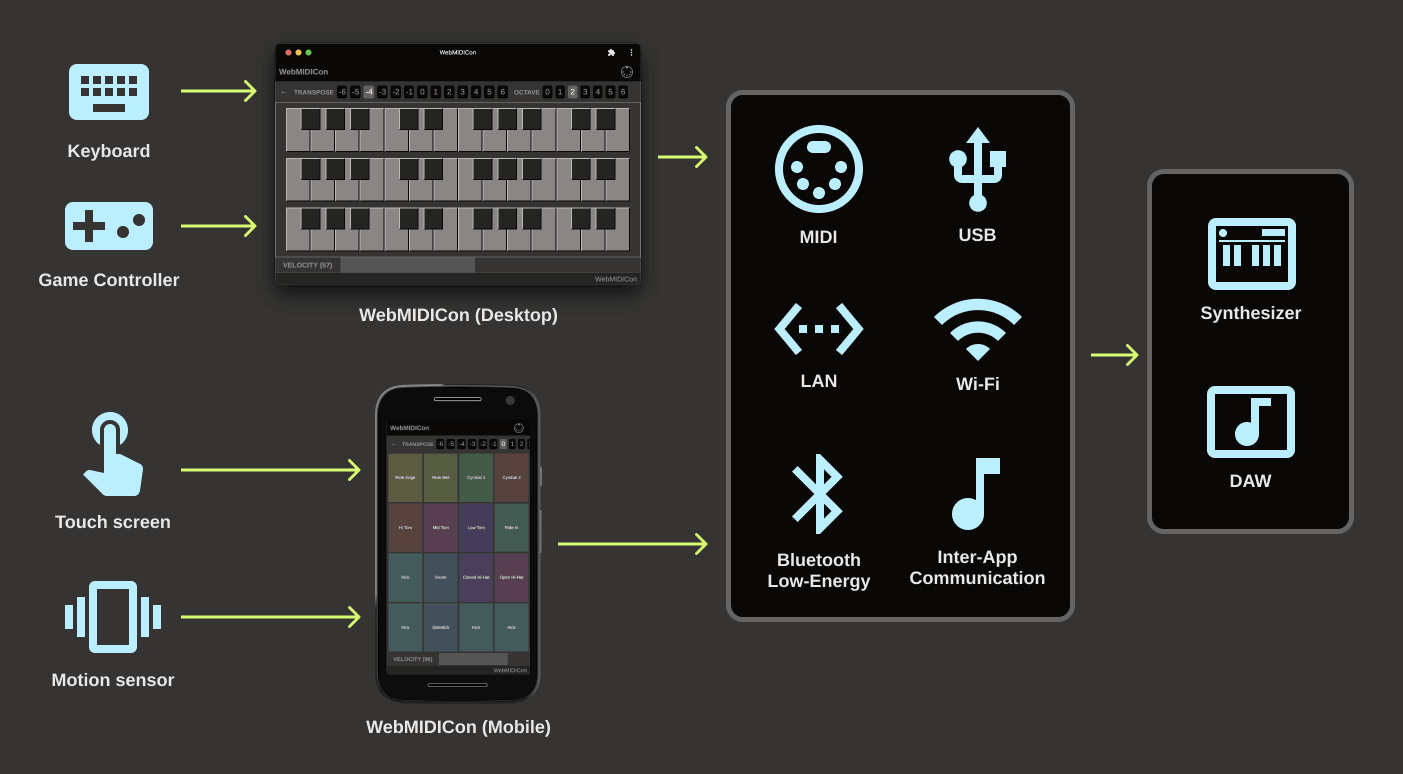
This part of the documentation will guide you through the different connection options, and how to set them up. Although the guides here are written for WebMIDICon, they can be used with any MIDI-enabled apps.
| From | To |
|---|---|
From a macOS app: |
To other apps on the same machine: IAC |
From a Windows app |
To other apps on the same machine: IAC |
From an iOS app |
To other apps on the same device: IAC |
From an Android app |
To apps on macOS/iOS over Bluetooth: BLE-MIDI |
From a MIDI device |
To apps on macOS/iOS/Android over Bluetooth: BLE-MIDI |