Creating a chordsheet
Create an HTML file with this initial code:
<!DOCTYPE html>
<meta charset="utf-8">
<base href="https://dtinth-chordbook.netlify.app/">
<script src="lib/entry.js"></script>
<pre id="src">
(1)
</pre>| 1 | Add chordsheet data here. |
An example chordsheet
Here is an example of a chordsheet file.
<!DOCTYPE html>
<meta charset="utf-8">
<base href="https://dtinth-chordbook.netlify.app/">
<script src="lib/entry.js"></script>
<pre id="src">
title ความจริงเป็นสิ่งที่ตาย - ETC. (1)
scale C
youtube tur2qhg-cR4
offset 75.18
bpm 72
Intro: (2)
1 / 6m / 4 / / / (3)
1/3 / 6m *3/4 / *5/4 b7 *1 / 4/6 /
5 / / /
Verse:
1 / 6m / 2m / 5 /
1 / 6m / 2m / 7dim 3
6m / 5 / 4 / 1/3 /
2m / / / 5 / *3/4 4m/b6 *2/4 1/5 *3/4 5m
; คล้ายกับฉันลืมตาพึ่งตื่น ยังไม่แน่ใจ (4)
; เรื่องในฝันเป็นจริงหรือไม่ ยังคงสับสน
; ให้ทำยังไง ในใจก็ยังวกวน
; มันก็เหมือนเรื่องเธอกับฉัน
</pre>| 1 | This is a directive line. |
| 2 | This is a section marker line. |
| 3 | This is a harmony line. |
| 4 | This is a lyric line. |
A chordsheet is generated:
Previewing the chordsheet
Directives
title <Title>-
Specifies the song title and artist. This will be shown as the page title.
scale <Note>-
Declares the scale to be used. This affects the chords written after it. It may be used multiple times in case the song contains key changes.
youtube <Id>-
Specifies the YouTube video ID. A YouTube embed will appear at the top right corner of the screen, and the chords will be synchronized with the video.
offset <Seconds>-
Specifies the time from the start of the video, at which the the first chord begins.
bpm <BPM>-
Specifies the beats per minute. It may be used multiple times in case the song contains tempo changes.
Section marker lines
Lines that have only one token that ends with a colon (:) denote a section.
They can be used to separate different sections of a song from each other.
Chorus:Lyric lines
Lines that start with a semicolon (;) followed by a space are considered a lyrics line.
The lyrics text will be displayed on the screen.
; ฉัน— ฉันนั้นโชคดีเหลือเกินHarmony lines
A harmony line specifies a list of chords to be displayed. Chords will appear as blocks. In general, each block corresponds to the same unit of musical time (usually a quarter note or a half note, depending on the song’s complexity). Each token in this line is separated by a space.
1/3 / 6m *3/4 / *5/4 b7 *1 / 4/6 /The above example renders the following line:
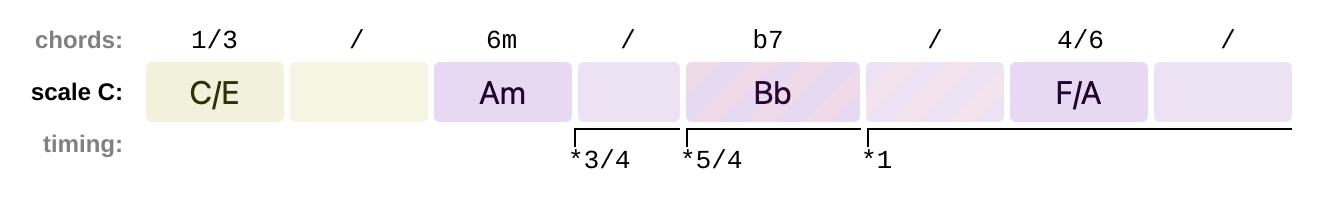
As you can see, there are 2 main types of tokens:
- A chord token
-
It will add a chord block to the harmony line. It looks like this:
1/3orb6maj7/b3 - A timing token
-
It will adjust the duration of the following chord blocks. It starts with
*, and it looks like this:*3/4or*1
Chord tokens
A chord token contains:
-
A scale degree, such as
2,5,1,b7. -
An optional chord quality, such as
maj,min,aug,dim. -
Optional chord extensions, such as
7b5add11 -
An optional bass scale degree, such as
/#4
Repeating chord
There is a special chord token / which means that the previous chord will be repeated. When rendered, it appears as a blank block with no text inside.
Specifying scale degrees
For ease of transcribing, the chords are expressed in terms of scale degrees, using the Nashville Number System. That is, instead of using an absolute note names, we use numbers representing the scale degree instead.
For example, in a song with the key of C major, these diatonic chords can be represented as scale degrees as follows:
| C | Dm | Em | F | G | Am | Bdim |
|---|---|---|---|---|---|---|
|
|
|
|
|
|
|
Another example: in a song with the key of E major, these diatonic chords can be represented as scale degrees as follows:
| E | F#m | G#m | A | B | C#m | D#dim |
|---|---|---|---|---|---|---|
|
|
|
|
|
|
|
You can see that we use the same symbol for each chord that has the same scale degree, regardless of the key it is in.
Accidentals can be added before the number.
That is, in a song with key of E major, the chord Dmaj7 can written as b7maj7.
